Frequently Asked Questions
In order to quickly give you answers to your most common questions, we have listed brief answers here to instantly communicate the relevant queries you may have regarding our product or services.
Can I switch my server from Digital Ocean To Amazon or Vice Versa?
Once you've deployed a server, you can transfer your projects and web files on a different server, even if both the server providers are different. But bear in mind that server-level and application-level configurations related to your projects such as Server IP, Services Configuration, Domain Name, SSL installation, and all other services running on your previous server must also be configured on the new server as well.
Can you migrate more than one website for FREE?
Currently, we are only providing One Free Website migration per server. To request a new website migration, you have to install the application on a new server. If you want to migrate multiple websites to a single server, then the first migration on every server is Free.
You can also migrate the application using our support center guide. If you face any issues, feel free to contact our live chat support.
I already have an SSL Certificate. How can I use it with Devrims?
Devrims provide a FREE SSL certificate for all of your domains. But, in case if you want to use your own SSL certificate, you can simply create a ticket and share the Private Key and Certificate file with our support agent. Our technical team will install the certificate on your domain name.
Can I pay for my hosting through Cryptocurrency?
As for now, we are not accepting crypto payments as our payment mode. However, we do support payment modes from merchants such as VISA, Master, American Express, Union Pay, etc.
Can I scale my server anytime? How will it affect my billing?
Yes! You can scale up and down your servers anytime on clicks. We follow the post-paid billing method based on the hourly cost of the server plan you are using. Suppose you have scaled up your server in June; the total hours in June are 24*30= 720 Hours. The number of hours server plan A used in June before scaling is 200 and 520 hours server plan B used after scaling. So the total cost of the server will be:
Total Server Cost = (200 * Hourly Cost of Plan A) + (520 * Hourly Cost of Plan B)
If you don't scale up and down your server in a month, the system charges the default Monthly cost of the plan you are using. In every plan, we have mentioned the plan's hourly and monthly costs.
You can scale up and down your server multiple times in a month and pay on an hourly basis. In case of server deletion before the month's end, we only charge the number of hours the server used in a month, not for the whole month.
Which TECH Stack should I choose? LAMP or LEMP?
The selection of TECH Stack is based on the application requirement. Our system auto-selects the best TECH Stack based on your selected application type and its version. Still, you can change it according to your special needs.
The only difference between LAMP and LEMP is the webserver. The LAMP uses Apache as a web server and LEMP uses Nginx as a Web Server. The good thing is that all the applications support both TECH Stack. Generally, we recommend LEMP TECH Stack, but you can also select LAMP TECH Stack if you want.
Which cache service should I use? Redis or MemCached?
We recommend Redis cache due to its vast number of features compared to MemCached. It supports different data types natively, supports native persistence, replication which is not available in MemCached. Moreover, you can easily find the Redis Cache Free plugin and extension to integrate it with your application. For example, to integrate the Redis Cache with your WordPress website, You can install Redis server-level cache in one click using the Devrims dashboard. Once it’s installed, install a Redis cache plugin to use the cache with your WordPress website.
Still, it’s your choice, and you can use any or both server-level cache services. Redis and Memcached cache services are available in one-click installation on Devrims.
How do I add funds to my wallet?
To add funds to your wallet, simply login to your Devrims Account, navigate to the Account section and select Wallet Tab.
Enter the amount you want to add to your wallet in the Add Funds section of the Wallet screen and click the “Add to wallet” button. The system will give you a notification message of the status of the transaction. In case of a successful transaction, you can see that the current transacted amount is added to your wallet balance, which is also updated.
Kindly note: The default payment card of your account is used to top up your wallet. If you have more than one payment card in your account, you can change your default card anytime.
Can I pay for Devrims on yearly basis?
All of our plans are on a Pay-As-You-Go basis. So, you will only be charged for the server resources that you utilize. Nothing more, nothing less. No long-term commitments.
To avoid funds management issues, you can top up your Devrims account wallet from your payment card. The system will charge the invoice from your account wallet balance if the fund is sufficient to settle the invoice. If not, the remaining amount will be charged automatically from your payment card.
When will I receive the invoice for my account?
The current month invoice will be generated on the 1st Day of next month because we follow the postpaid billing method. The system will send your invoice once generated, and the invoice settlement process starts after 48 Hours of invoice generation. We share the invoice over email on every step, whether it’s invoice generation process or deduction.
If you have any queries regarding the invoice, kindly contact our support team or email us at billing@devrims.com within 48 hours after the invoice generation email. In case of an invoice dispute, we will mark your invoice as disputed, so our system will not deduct the invoice until the dispute is resolved.
For how long does Devrims keep backup of a deleted server?
We don’t take any backup of a deleted server, including the application installed on that server. The data is your property, and we don’t take any backup of your data. Kindly note if you delete the server, all the data will be deleted permanently, which is not recoverable. If you think you might need the data in the future, please take the data backup before server deletion via using SFTP: How to connect your server via SFTP to take backup of your data.
How many types of web applications can I host on Devrims?
Our system supports all major types of Php-based CMS, including Raw Php and Php Laravel frameworks. The details of the applications are as follows.
- WordPress
- WooCommerce
- Magento
- RAW Php
- Php Laravel
- Joomla
- OpenCart
All the application installations are available with a one-click feature. Just select the application you want to host and the system automatically installs and configure the application for you.