Devrims follow a Post-Paid billing mechanism based on the hourly cost of the server plan. In the post-paid billing system, we collect a bill based on your hourly usage at the end of each month. We don’t charge any upfront amount or take any advance fees. Only pay for the resources you use after the month’s end.
In the Account section of the platform, you will find all the information related to the invoice, wallet amount, transaction history, and payment methods. Our system shares every tiny information related to the invoice, payment methods, wallet amount and transaction history, even whether the payment attempt made by Devrims system was successful or failed.
1) Payment Method
You can add multiple payment cards to your Devrims account to manage payments. Kindly note that to verify your payment card, our system charges USD $1 amount when you add the card in your account. The charged amount is added to your Devrims wallet and will be used in your upcoming invoice. In case of multiple payment cards in your account, you can mark any payment card as the default payment card, and our system always uses the default card to settle your invoices. If the default card is not working due to any reason, the system will inform you via email but will never use your other payment card until you change your default payment card.
2) Invoice Generation
The system generates the previous month’s invoice on the 1st of every month and shares the invoice on your registered email address. The invoice settlement process runs after 48 hours of invoice generation. If you have a query regarding the invoice, please get in touch with our support team via Live Chat or support ticket within 48 hours of invoice generation.
3) Invoice Settlement/Deduction
In case your invoice payment fails due to payment card related issues, the system will take three attempts every 24 Hours and share the status on every attempt, so you can resolve the payment card issuer or contact our support team. After three unsuccessful attempts of invoice settlement, the system will lock your account, stop all servers, and share the account lock update with you over email.
4) Account Suspension
Kindly note that in case of an account lock, all applications hosted via the Devrims platform will face downtime. Once the account is locked, you have five days to contact our support team to resolve payment issues and account lock removal. Once the account is locked, the system will automatically suspend the accounts after five days and permanently delete all servers and data.
5) Invoice Calculation
In this section, we will explain how our system calculates the final invoice amount of your account. For calculation purposes, let’s assume you receive the invoice for February month on the 1st of March and in February, you only used two servers, i.e. named MyShop and Blog_Website. Both server plan details are mentioned below:
- Server Name: MyShop
- Provider: AWS
- Plan: G-ES
- Hourly Price: $ 0.025
- Server Launch Date: 02 Jan 2021
- Deletion Date: Not Deleted
- Extra SSD Storage: 50 GB
- Extra Bandwidth: 11 GB
- Server Name: Blog_Website
- Provider: DigitalOcean
- Plan: G-S
- Hourly Price: $ 0.03
- Server Launch Date: 10 Feb 2021 UTC 10:00:00
- Deletion Date: 15 Feb 2021 UTC 23:55:00
- Extra SSD Storage:
- Extra Bandwidth:
First, the system calculates the number of hours in the month of February (Number of Days * 24), which is 672 Hours.
So let’s first calculate the amount of MyShop Server which is used the full month.
FORMULA
(Hours_Used * Plan_Hourly_Cost) + (Extra_SSD_Storage * Per_GB_Hourly_Cost * Hours_Used) + (Price_Per_GB_Bandwidth * Extra_Bandwidth_Used)
Let’s put the value in the above formula.
(672 * $0.025) + (50 * $0.00015 * 672) + ($0.01 * 11)
MyShop Server Amount = $22.83
The second server was only used for 134 hours in February.
(134 * $0.03) + (0 * $0.00015 * 134) + ($0.01 * 0)
Blog_Website Server Amount = $4.02
The total amount of the February Invoice as per the above example will be:
$22.83 + $4.02 = USD $26.85
You can find all the details of server usage, extra disk and bandwidth usage on your monthly invoice.
We hope now you are able to understand how Devrims Billing mechanism works. But, still, if you have any queries regarding the billing cycle, you can always contact our Live Chat Support anytime, and we would love to assist you.