Our system needs your payment details to charge the monthly invoice against the services you used on Devrims. Devrims never store your payment details; they are stored in the stripe database, which is our payment processor.
The stripe system only shares your card’s last four digits, expiry date and payment gateway with Devrims, so you can remember the card you have entered on Devrims account for payment processing.. Stripe is one of the most secure and industry-leading payment providers. Most of the 500 fortune companies trust Stripe when it comes to handling their payment system.
We don’t need any payment information during the Sign-up and Free Trial, which is Six Days. Once you are satisfied with our services, you can upgrade your account from trial to paid via adding payment details to your account. Kindly note the services you used during the trial duration are absolutely free.
You can add multiple payment cards to your Devrims account to avoid any payment-related issues from any side like payment gateway, authorization issues, issues from your bank, etc. When you add the first payment card to your account, the system will automatically mark it as a default payment method. In case of multiple payment cards in your account, you have to select one default card from which the system attempts to settle your future invoices. Kindly note if the default card payment fails, we will notify you via email about the failed transaction, but our system will not use the other payment cards of your account until you change your default payment card.
Supported Payment Methods
Devrims system supports Debit Card and Credit Card of Visa, MasterCard, American Express, Union Pay, and Discover.
Card Verification Process
Our system verifies the card before adding it into the system for invoice payment. When you add the payment card details, the system runs a card verification process and charge $1 (One USD) from your card. The charged amount (One USD) will be added to your Devrims wallet to settle future invoices if the transaction is successful. In case the verification process fails for some reason, the card will be marked as non-verified, and you have to manually verify the card so the system can use it for invoice payment.
The non-verified card will not be considered as a valid payment method to upgrade your account from trial to paid.
How to Add Payment Method?
To add a payment method, proceed to the following steps:
- Login to your Devrims account.
- Click on the Account button present at the left side vertical header.
- Click on the Payment Method tab under the Account Detail heading.
- Click on the +Add Card button situated in the payment method section.
- Enter the payment card number, expiry date, and CVC of your card and click + Add button.
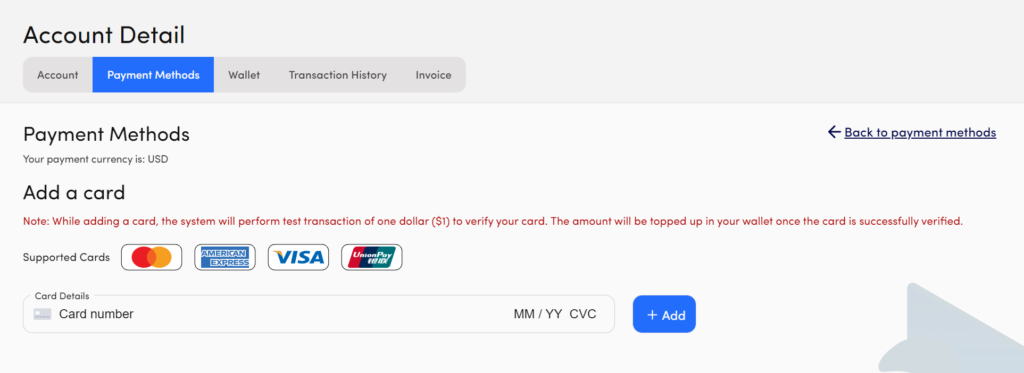
Kindly note that the system will perform a card verification process and charge $1 (One USD) from your card as a test transaction before adding the card to your account, as described in the Card Verification section.
Upon clicking to + Add button, the system will route to the “Payment Methods” screen and show the newly added card. If the test transaction is successful, the card is added to your account, and you can mark it as Default.
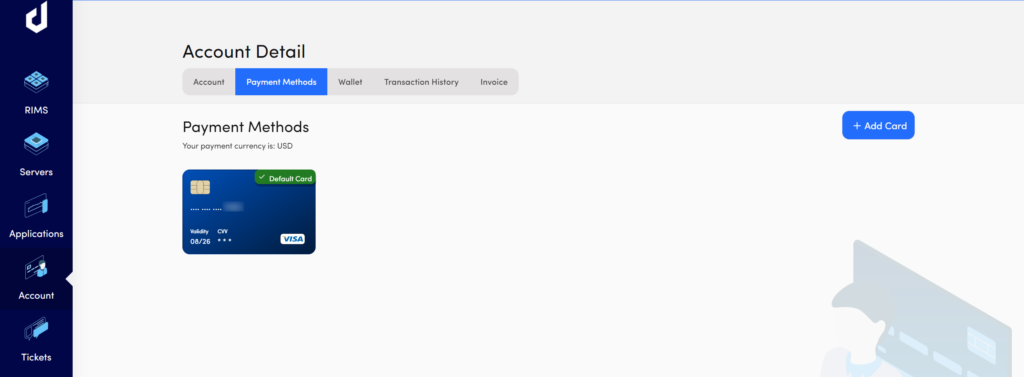
In case the test transaction fails, the system shows the card as Non-Verified and you can’t use it until the card is verified.
To verify the card, click on the Verification button placed at the non-verified card.
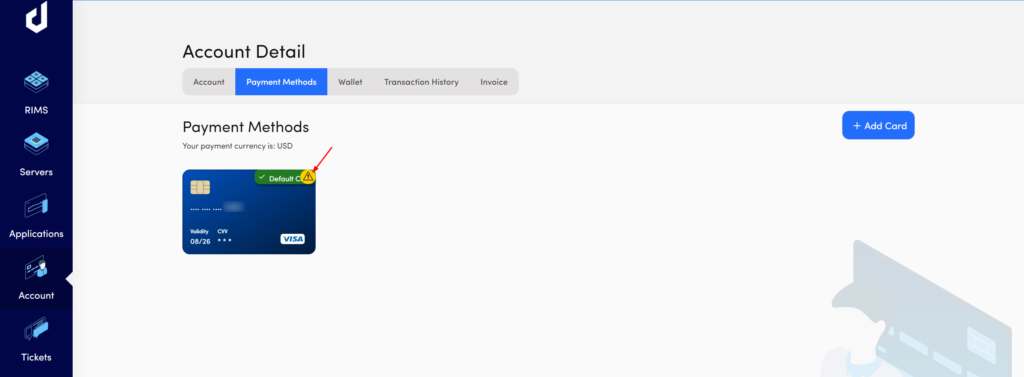
Devrims Billing Proccess
Devrims uses a post-paid billing mechanism based on the usage of servers. You have to only pay for the number of hours you used the server(s) according to the hourly cost of the server plan. The system generates the last month’s invoice on the 1st of every month and shares the invoice on your registered email address. The invoice settlement process runs after 48 hours of invoice generation. If you have a query regarding the invoice, please contact our support team via Live Chat or Ticket within 48 hours on invoice generation.
Kindly note that the wallet balance preference is high during invoice payment. If the wallet balance is insufficient to settle the invoice, your default payment card will charged for the remaining amount. For more details on How Devrims Billing Cycle Works, please visit our KB.
We hope this article was helpful. Please feel free to contact our support team via Live Chat or Ticket if you have any queries.