Table of content:
1) Custom Services
Custom Services is categorized into four sections. These services play a vital role in making your server(s) and web application(s) runs smoothly and having complete control over all the installed software and the core services based on your TECH Stack are mentioned in the Custom Services tab. You can manage and perform any action on the services from this section.
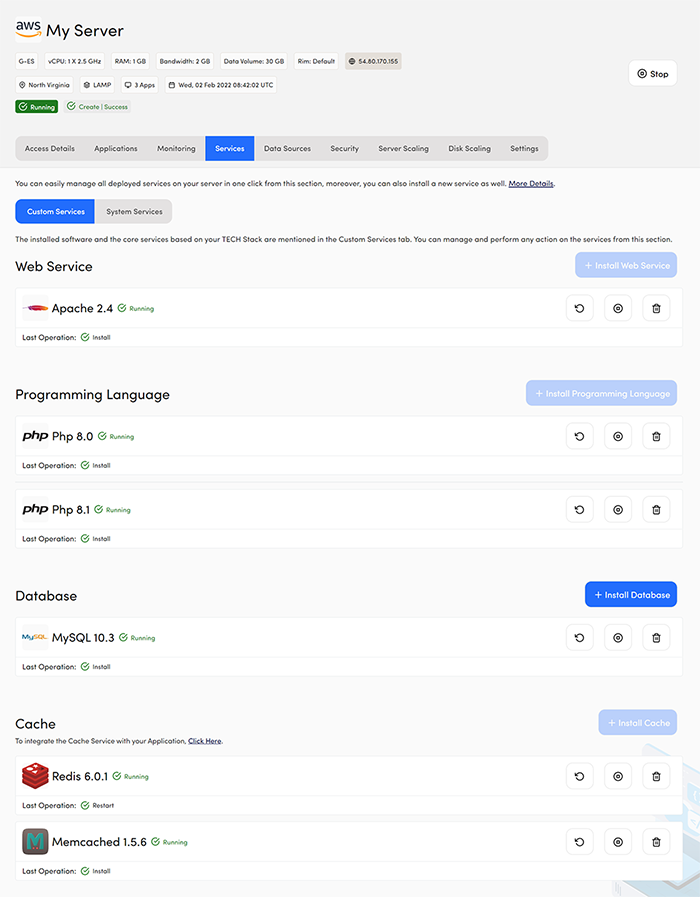
a) Web Service
Any software, application, or cloud technology supporting established web protocols is considered a web service (HTTP or HTTPS). Web services may be used by web applications built in various programming languages and operating on various platforms to exchange data over the Internet.
At Devrims, we have embedded the best combination of web services based on LAMP and LEMP TECH Stack. Our system auto-selects the web service at the time of server creation based on the selected TECH Stack. You can change the web services via changing the TECH Stack because the web service (Nginx and Apache) is the only difference between LAMP and LEMP TECH Stack.
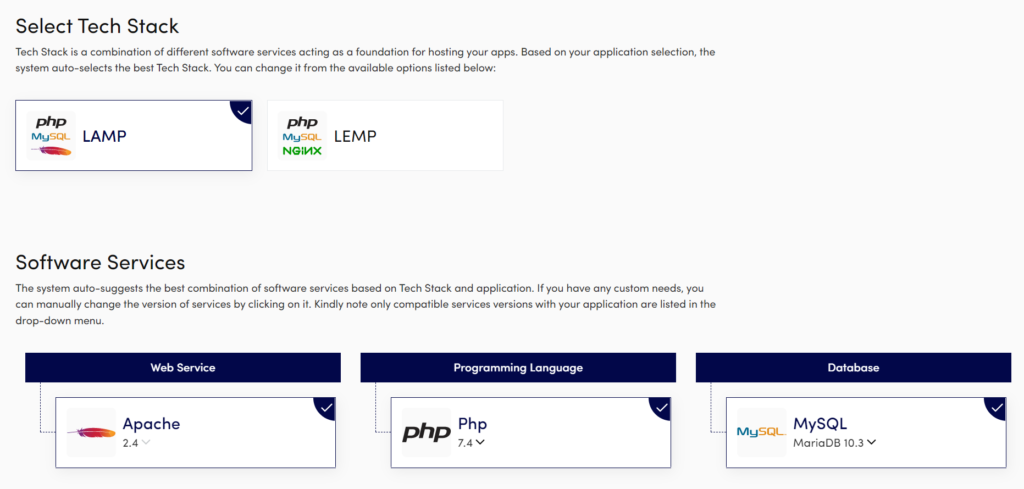
Note: You cannot delete the web service because all the installed applications, domain name(s), SSL, etc. are depending on the running web service. You can only restart or stop if needed.
- Login to your Devrims platform using your credentials.
- Go to your desired server from the main server listing of Devrims Dashboard.
- Go to Services > Custom Services
- Click on the Restart or Stop button.
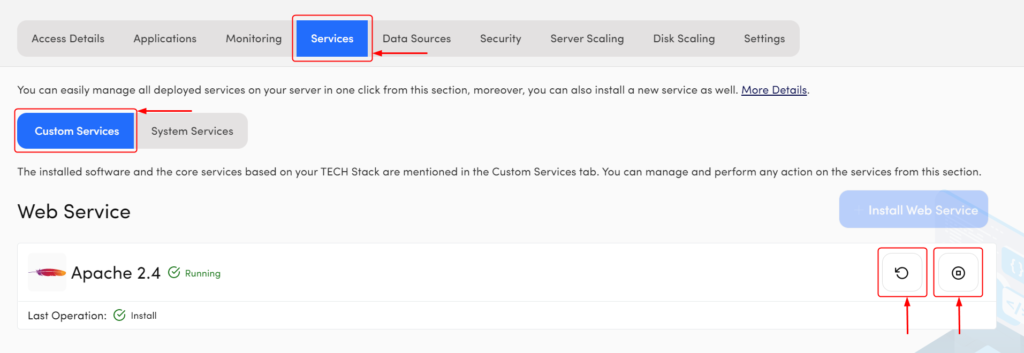
b) Programming Language
We offer Php language in the Programming Language section, and the platform support all major Php-based CMS, including RAW Php and Php Laravel framework. We offer Php 5.6, 7.x, and 8.0 from the oldest to the newest version.
What makes Devrims unique from other managed hosting providers is that our system allows multi-version PHP application(s) running simultaneously on a single server. That’s what you called true freedom.
What you need to do is:
- Go to Services > Custom Services
- Scroll to the Programming Language section and click on the +Install Programming Language button.
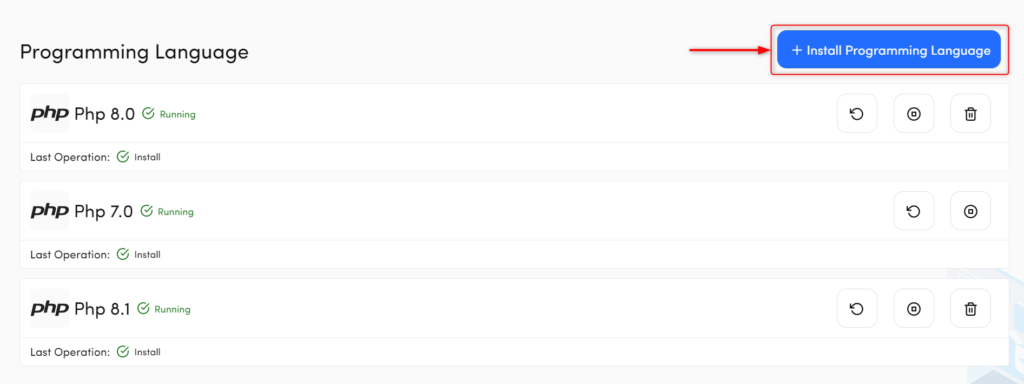
Note: You can install multiple PHP versions simultaneously on a single server and later choose your desired version of Php for your web application. For further guidance, we have our KB on How to change PHP version of your application.
- Choose your desired PHP version from the list and click on Apply.
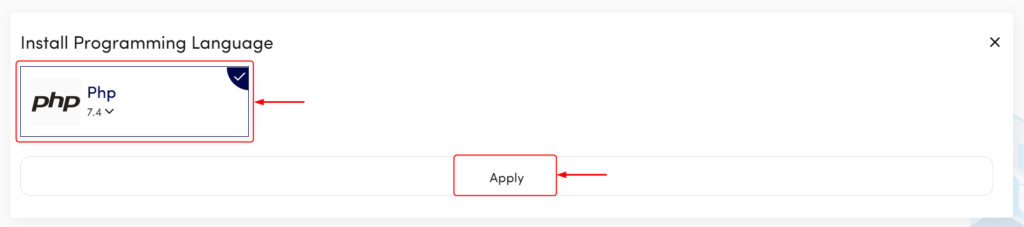
- If you want to restart/stop/delete any installed PHP version, click on their respective button.
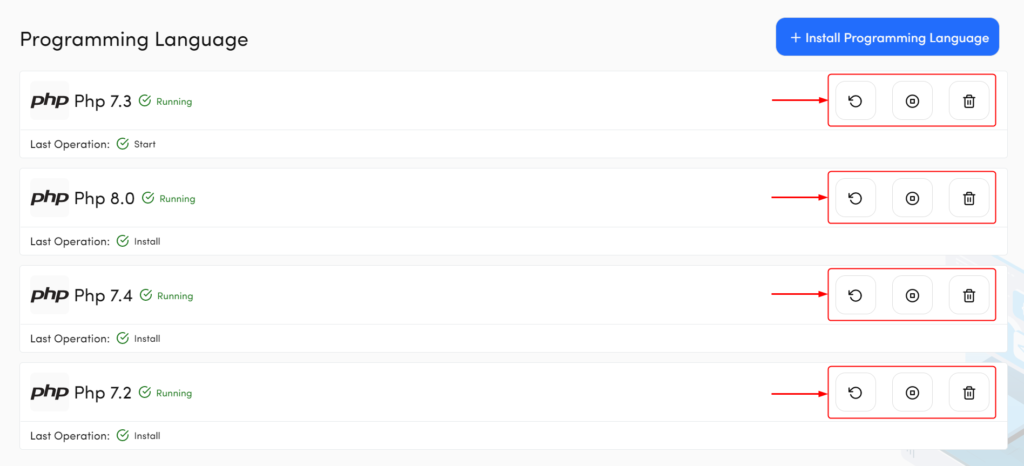
Note: You will not be able to delete if you have only one running PHP version unless another version is installed.
c) Database
At Devrims, database service can be easily installed and accessed through the Devrims dashboard. We allow you to create multiple databases for any web application without any hassle. We have integrated MySQL, MariaDB, MongoDB, and Elasticsearch, which you can install on a single click.
- Go to Services > Custom Services
- Scroll to the Database section and click on the +Install Database button.
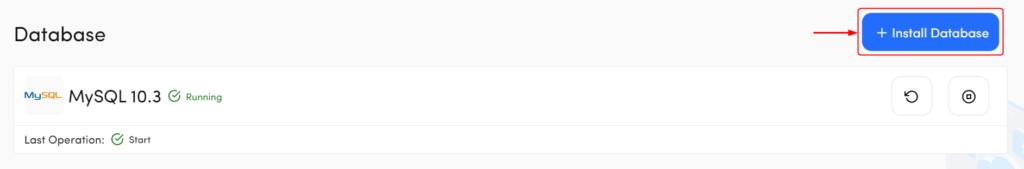
- Choose your desired database and its version from the list and click on Apply.
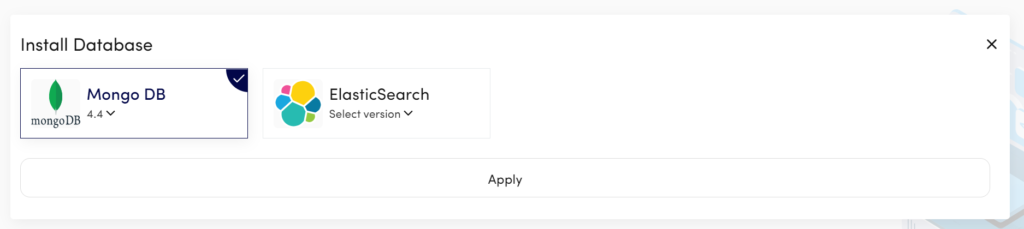
- You can only Restart and Stop the default database which is created at the time of server creation.
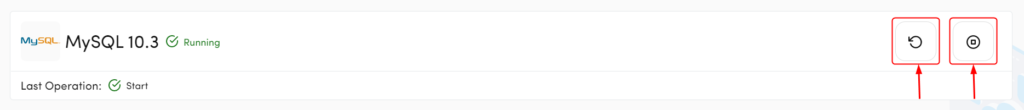
- Other optional database services such as MongoDB or Elasticsearch can be Restart, Stop, or Deleted, if installed.
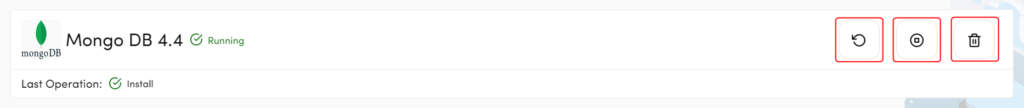
d) Cache
Cache servers store static data, such as images that do not often change—the cache stores the content on the origin server where the website is hosted. When a user requests content from a website from an origin server, cache sits in front and saves a copy of the content for future requests to load the web page more quickly and efficiently.
So keeping that in mind, Devrims don’t limit or restrict you to use server-level caching for your website. Whether you want Memcache or Redis, you decide what’s most suitable for you and deploy it in 1-click.
- Go to Services > Custom Services
- Scroll to the Cache section and click on the +Install Cache button.

- Choose your desired cache service and its version from the list and click on Apply.
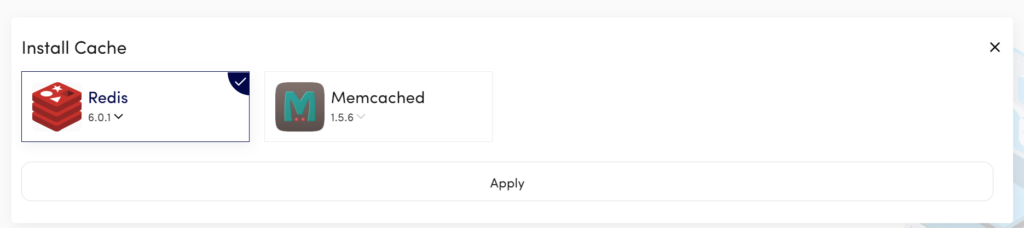
- If you want to Restart, Stop, or Delete the cache service, click on their respective button.
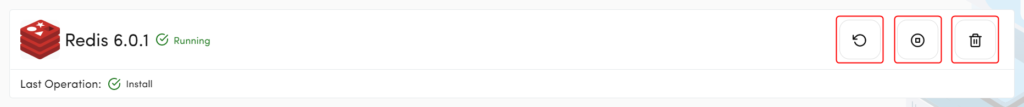
2) System Services
System services may have multiple concurrent services running simultaneously. All system services are automatically enabled by default when you create a server.
All the installed System Services on Devrims server are dependent on a Linux Operating System such as process management, Syslog, cronjob, firewall, postfix, SSH, etc.
- Go to Services > System Services
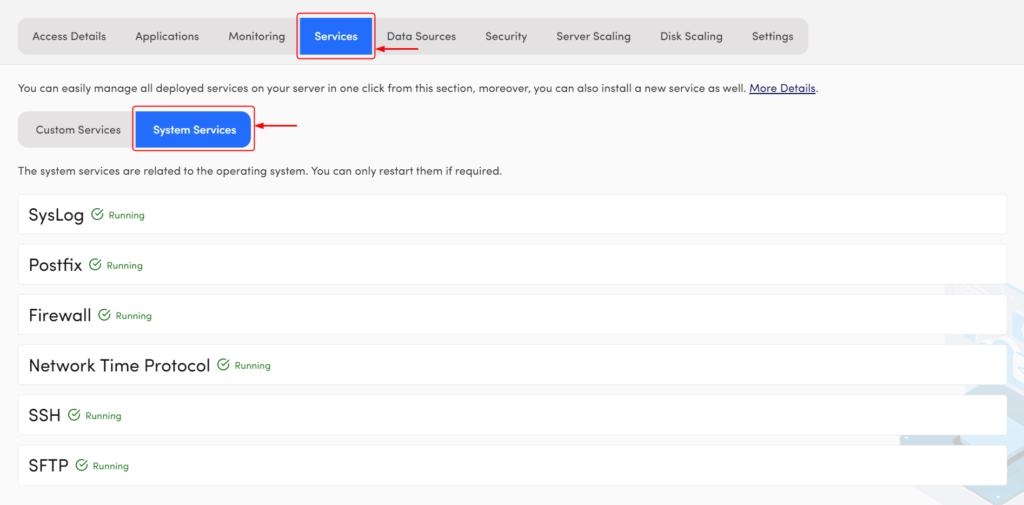
Note: If you have any trouble in any of the Custom Services or System Services, contact our 24/7 support on Live Chat or create a support ticket from your Devrims Dashboard.