In this knowledge base article, we will explain the domain name and their different types.
For better understanding, we use generic use cases throughout this article. Use case description; we have a website and add the mywebsite.com domain name to your website.
Table of Content:
1) What is a Domain Name?
A domain name (usually called the domain) is an easy-to-remember name associated with an IP address and an IP address binds with any server, computer, or computing machine. The domain names are invented to memorize the exact address of your website. Computers communicate with each other through IP addresses, but it is not easy to learn the lengthy numbers.
Therefore, domain names are set to identify the websites. Over the internet, when the user enters the domain name in the browser uniform resource locator (URL) bar, the request is sent to the domain name server (often called DNS) to find the IP address associated with that particular domain name.
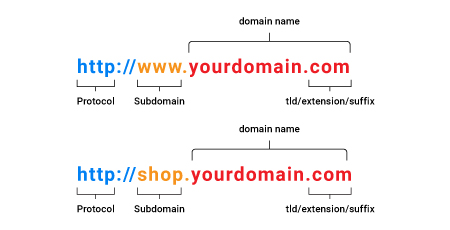
- URL: http://www.mywebsite.com/index.html
- Root: Dot “.”
- Top-level domain: .com
- Second-level domain: mywebsite.com
- Hostname: www.mywebsite.com
Domain Name Server holds all types of records associated with any domain name Like A record is the IP address of the website hosting server and used to make your website live. There are different types of DNS records for different purposes, like MX records used for email exchange servers.
To make your website live, you need to add the hosting server IP address as A record in the DNS entry section of your Domain Name Registrar account. To know more about how to take website live from Devrims, follow our KB.
You can purchase any available domain name via searching the availability of domain name in any domain registrar website; if you desired name is available, just select the best domain registrar platform, create an account and purchase the domain name.
2) Domain Name Types:
a) What is Primary Domain?
Primary domain is the main domain/parent domain. Suppose you have only one domain name associated with an application. In that case, the domain name is the primary domain name of your application – for example, I want to add mywebsite.com to my portfolio website, then mywebsite.com is the primary domain name of my application.
b) What is Sub-Domain?
A subdomain is the child domain name of the primary domain with its own A record entry; for example, shop.mywebsite.com, blog.mywebsite.com, and profile.mywebsite.com all are the subdomain name of mywebsite.com. We can use subdomain names to fulfill different types of requirements like; for staging purposes.
Suppose, we want to set up a live website on a testing server and want to access the staging website via domain name; in this case, we will assign a subdomain like test.mywebsite.com to the newly setup staging website and add the staging server IP address as A record in domain registrar account.
c) What is Additional/Alias Domain?
The concept of an additional domain name has emerged when we want to use two different domain names for the same application or any sub-domain name like mywebsite.net points to the same application in which the primary domain name is mywebsite.com is added in this case, mywebsite.net is an additional domain name of the application with top-level domain .net, and there is no evidence that yourwebsite.com is using the same application.
Basically, you can have more than one domain name that takes you to one website. Additional domain names allow you to route the other domain name traffic to one website with its own DNS zones and records, also spate mail service record (MX record).
d) What is Wildcard Domain?
A wildcard DNS record allows the domain owner to point all the existing and non-existing subdomains to a specific area. For example, profile.mywebsite.com, shop.mywebsite.com, and mywebsite.com are redirected to one IP address or mywebsite.com when a wildcard subdomain is enabled.
Creating a wildcard subdomain is a very simple process just add “*” in the Host field entry of A record and add server IP address as a Value of A record in the DNS record section of the domain registrar account.
Note:
Devrims allows its users to configure, manage, or map their domains in a few easy steps.
- Login to your Devrims Dashboard using your credentials.
- Click on your desired server from the server listing screen.
- Click on the Applications tab.
- Select your desired application from the list.
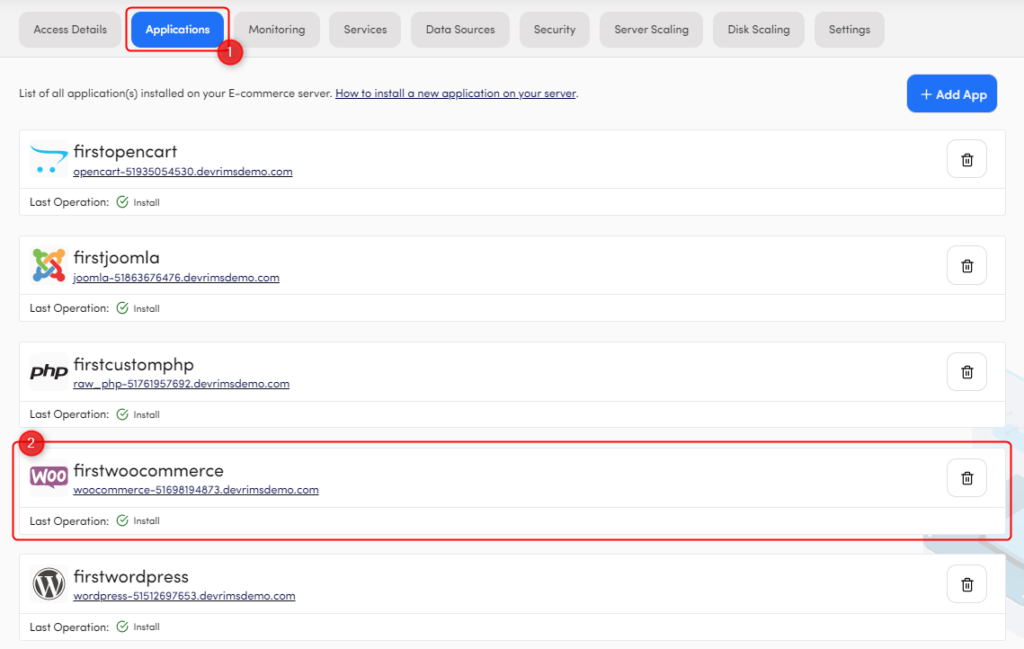
- Click on Domain Management tab.
- Click on + Add Domain and type your domain.
- Click on Save.
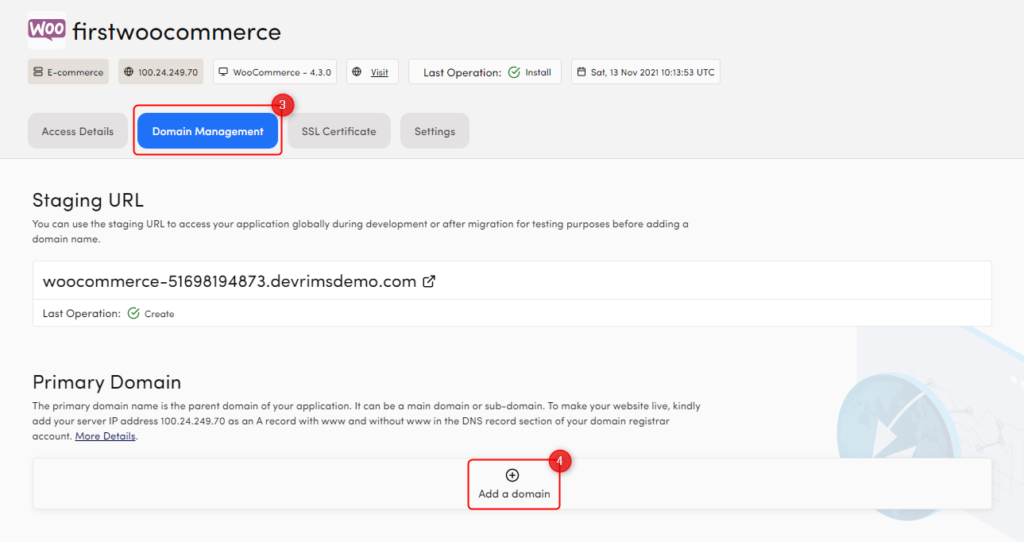
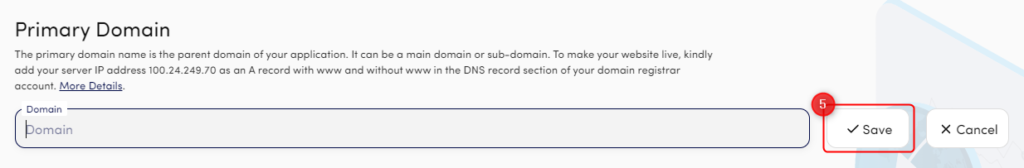
In the Primary Domain section, you will need to add your main/parent domain of your website that could be test.com or shop.test.com.
If you have any other additional or sub-domain, then add in the Alias section and click on Save.
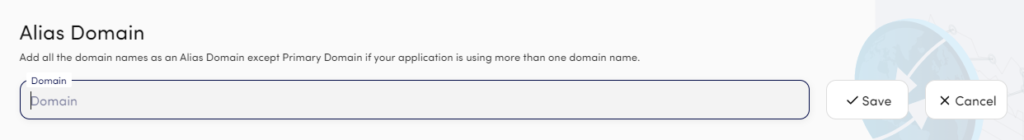
In the Additional Domain section, you can add other domains which are associated with your parent/primary domain, i.e., abc.test.com or shop.test.com.
Note: Read our knowledge base article on how to take website live from Devrims.
Conclusion:
We hope you now know the differences between Primary Domains and all the other additional domain categories that are frequently discussed and coined in different references.