In this knowledge base, you will get to know:
Table of content:
- Offered Database Services and its versions
a) MySQL
b) MariaDB
c) MongoDB
d) Elasticsearch - How to create a Database?
- How to create Database User(s)?
1) Offered Database Services and its versions
A ) MYSQL
MySQL is the world’s most well-known database management system. Oracle maintains it, and it is an open-source project that is still under continuous development. Despite the increasing number of other database systems, MySQL remains popular even among the most advanced technology firms.
MySQL provides an easy way for the Client and Server to communicate back and forth. It has the capacity to allow developers to organize the data in a variety of ways. It has proven to be incredibly user-friendly. But, of course, there are certain disadvantages. MySQL, for example, stores data in tables, rows, and columns. In other words, as the size of your database increases, so does the need for resources to access, parse, and use that data.
Version supported on Devrims: | 8.0 |
B) MARIADB
MariaDB is a variant of MySQL that is maintained by several of MySQL’s original developers. One of the most amazing things about MariaDB is that it allows you to swiftly move from one database system to another.
MariaDB includes several storage engines that allow you to store various sorts of data more efficiently. When it comes to managing your data, MariaDB uses an INSERT function called “Memory”, up to 25% faster than MySQL.
Version supported on Devrims: | 10.310.410.5 |
C) MONGODB
MongoDB is a cross-platform document-oriented and open-source database program. MongoDB, a NoSQL database tool, uses JSON-like data with optional schemas. In short, the insertMany() function in MongoDB allows you to insert new data into your database at a faster rate. This allows developers to move quickly and simplify how they construct with data for nearly any type of application.
MongoDB retains the most valuable characteristics of relational databases, including robust consistency, expressive query language, and secondary indexes. As a result, developers can create highly functional programs.
Version supported on Devrims: | 4.24.4 |
D) ELASTICSEARCH
Elasticsearch is a Java-based, distributed, open-source search and analytics engine based on Apache Lucene. It can produce quick search results because it searches an index rather than searching the text directly. It has a document-based structure rather than tables and schemas, and it has extensive REST APIs for storing and searching data.
Elasticsearch allows you to store, search efficiently, and analyze large data sets in real-time, in milliseconds. Elasticsearch is an essential tool for effective and accurate searches on websites that store a lot of content.
Version supported on Devrims: | 5.6.166.8.147.11.2 |
You must be wondering how you can install these database services on your server in 1-click?
We have made it very simple, and below are the straightforward steps:
- Login to your Devrims Dashboard
- Select your desired server from the server listing screen.
- Go to the Services
- Scroll down to the Database section and click on Install Database.
- Select your desired database and its version.
- Click on Apply.
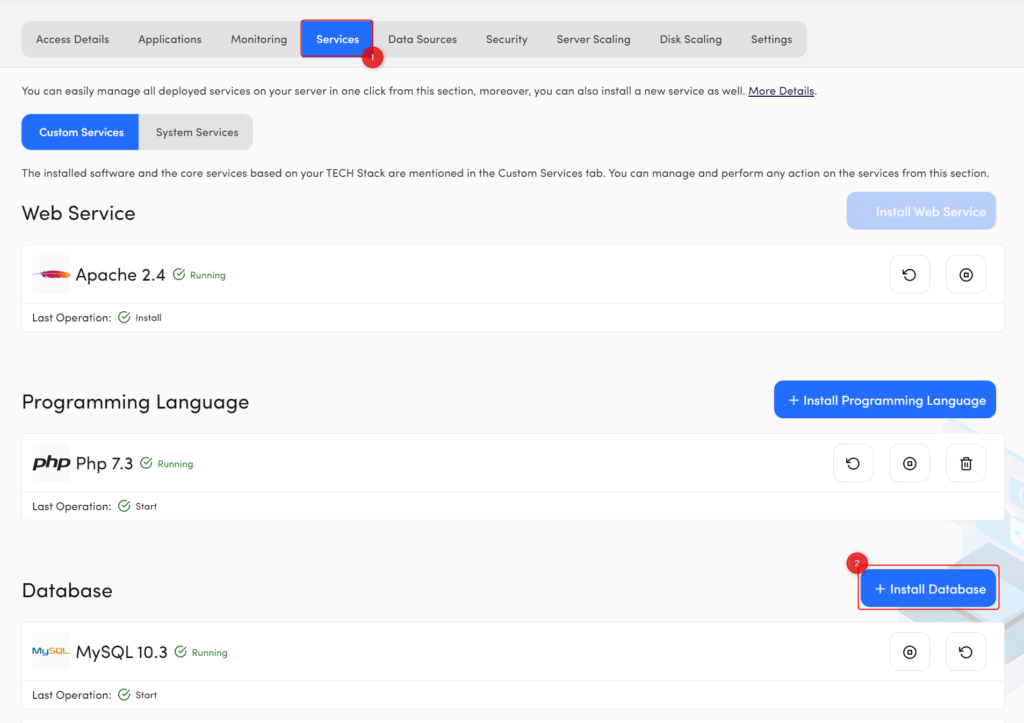
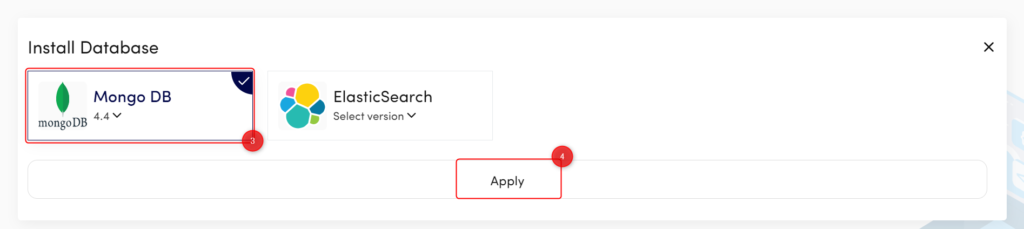
2) How to create a Database?
At the time of server creation or application installation in the existing server, our system creates a default database with a username and password for your application.
- Select your desired server from the server listing screen.
- Go to the Data Sources
- To view the default username and password, click on the drop-down arrow.
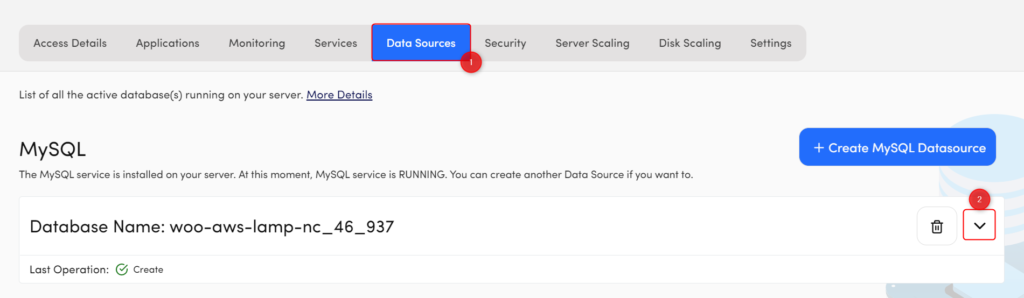
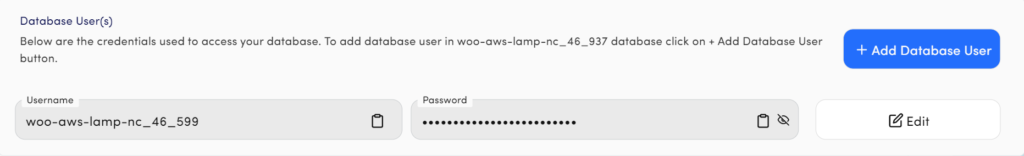
- If you wish to create another database, click on +Create MySQL Datasource. If you have MongoDB or any other database service installed in your server, the system also gives you the option to create the database of any installed service(s).
- Type the Database name, Username, and Password.
- Click on Save.
Note: You have complete freedom to create unlimited databases and connect them with your web application.
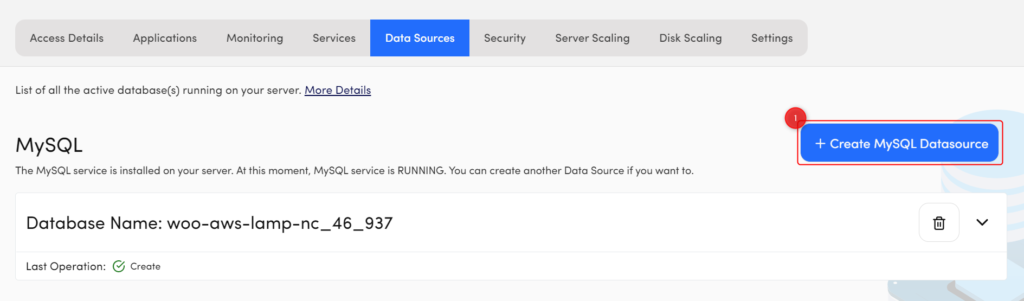
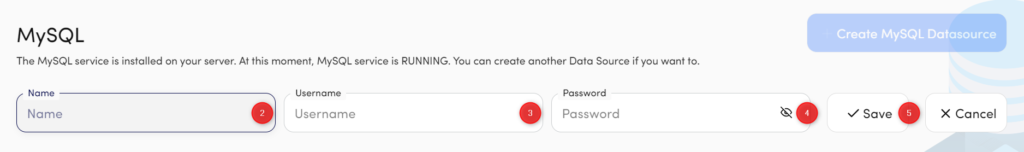
Before creating a new database, make sure your database service is running in a Services tab. If it is stopped, the +Create MySQL Datasource button gets disabled in the Datasource tab and also shows in MySQL description.
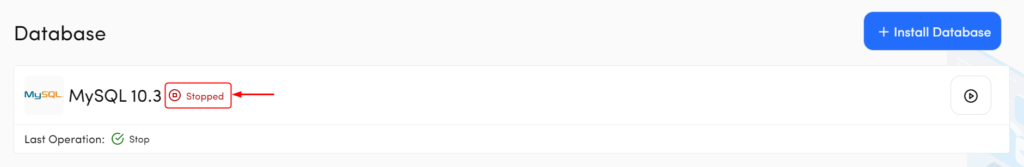
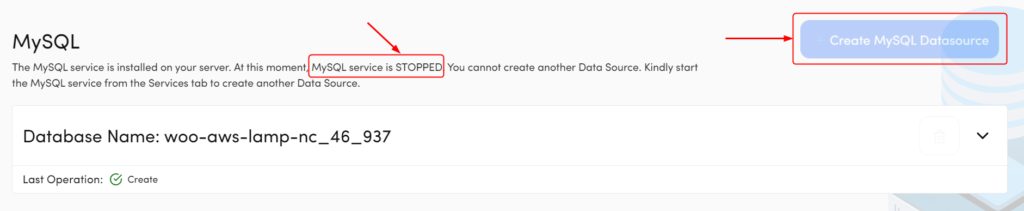
3) How to create Database user(s)?
- Stay on the same Data Sources tab (as above).
- Click on the drop-down arrow
- Click on +Add Database User.
- Type the Username and Password.
- Click on Save.
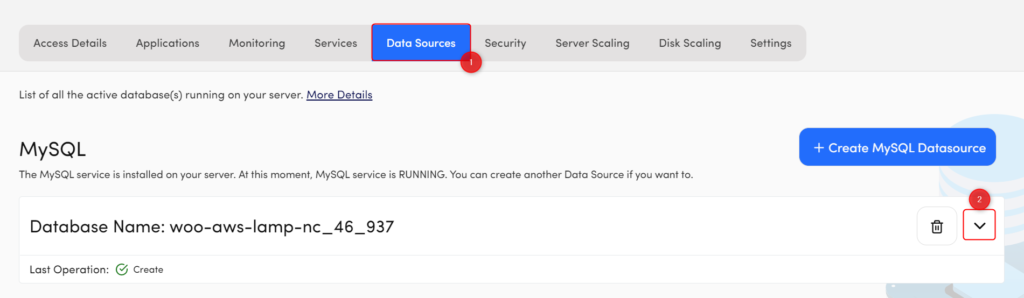

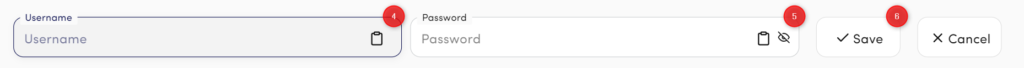
Note: You can create unlimited database users depending on the need of your website development and share them with your team members accordingly.
To connect your database remotely, kindly visit our detailed knowledge base article on how to connect the database using different MYSQL clients.